為何電腦容易被他人修改密碼呢?
為何電腦容易被他人修改密碼呢?
首先,對方只需長按Shift鍵,然後點擊重新啟動按鈕,就會進入一個特別的頁面。在頁面上,有繼續、關閉電腦、使用設備和疑難解答等選項。選擇疑難解答後,會彈出重置此電腦和高級選項。進入高級選項後,可以看到啟動修復、卸載更新、啟動裝置、UEFI固件設置、命令提示符和系統還原等選項。進入命令提示符,然後輸入"net user Administrator 12345(新設置的密碼)",再返回並重新啟動電腦,輸入新設定的密碼即可進入電腦。如果自己忘記密碼,也可使用這種方式重新設定。
Why is it easy for others to change the password on a computer?
First, the other person only needs to press and hold the Shift key, then click the restart button, and they will enter a special page. On this page, there are options like Continue, Shut down your computer, Use a device, and Troubleshoot. After choosing Troubleshoot, the options to reset this PC and advanced options will appear. In the advanced options, you can find choices such as Startup Repair, Uninstall Updates, Startup Settings, UEFI Firmware Settings, Command Prompt, and System Restore.
Enter the Command Prompt, then type "net user Administrator 12345" (the new password you want to set), go back, restart the computer, and enter the computer with the newly set password. If you forget your password, you can also use this method to reset it.
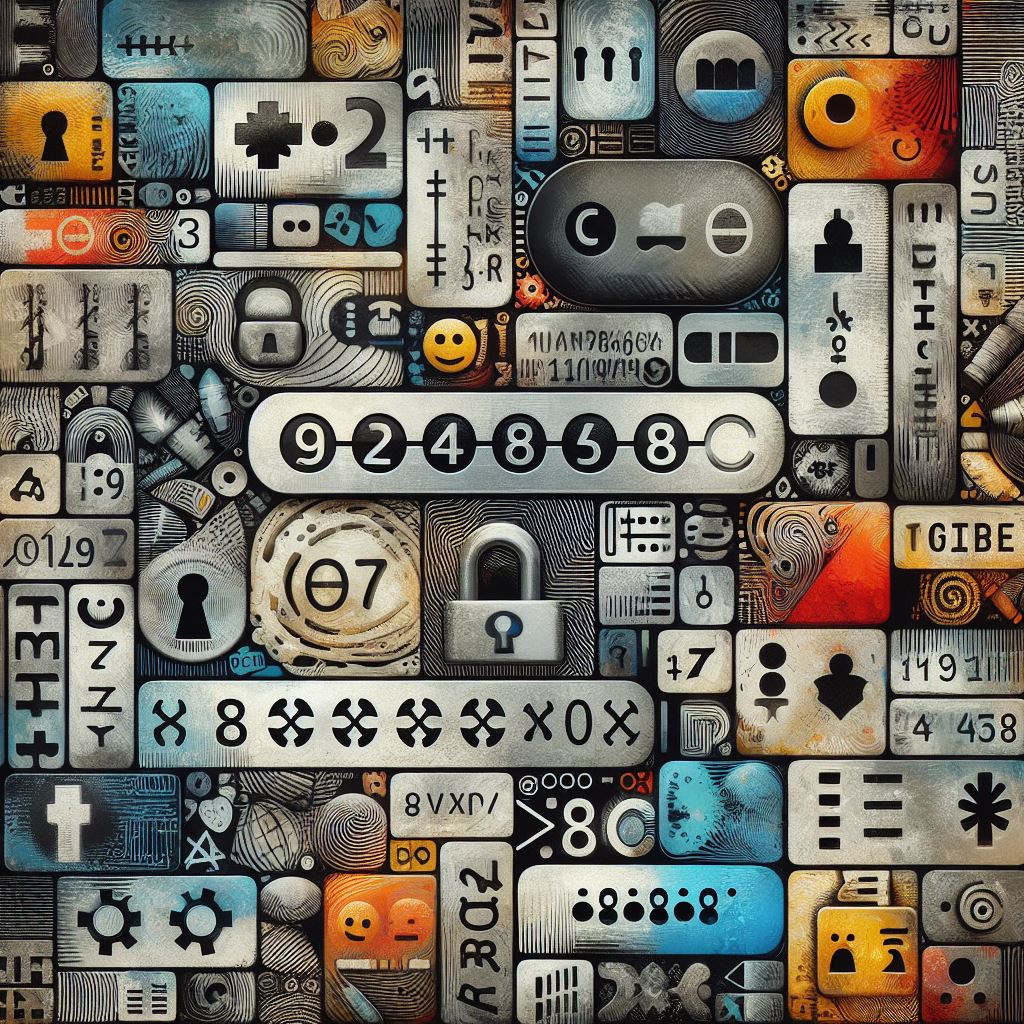
來源:DALLE3
- 1
- 2
- 3
- 4
