如何在iPhone打更安全的馬賽克?
如何在iPhone打更安全的馬賽克?
許多人在截取手機螢幕截圖時,習慣使用簡單的塗鴉方式來遮掩不需要的資訊。這樣的做法不僅不美觀,還可能洩露原始資訊。
可以點選右下角的加號,然後選擇"加入形狀"。選擇喜歡的形狀來遮蔽資訊,將形狀調整到適當的大小,然後移動到想要遮蔽的區域。如果想一次遮蔽多個資訊,可以點選"複製"後再次遮蔽要遮掩的部分。接著選擇下方的小圓圈,點擊左上角的小吸管,就會出現一個圓圈。將其移動到形狀附近,然後關閉顏色選單。這樣就能創建出漂亮又安全的馬賽克效果。
Many people, when capturing screenshots on their mobile phones, tend to use simple doodling to cover up unwanted information. This approach is not only aesthetically unpleasing but may also reveal the original information.
You can tap the plus sign in the lower right corner and then choose "Add Shape." Select your preferred shape to mask the information, adjust the shape to the appropriate size, and then move it to the area you want to cover. If you want to cover multiple pieces of information at once, you can tap "Copy" and cover the desired sections again. Then, select the small circle at the bottom and click the small dropper in the upper left corner to reveal a circle. Move it near the shape and then close the color menu. This way, you can create a beautiful and secure mosaic effect.
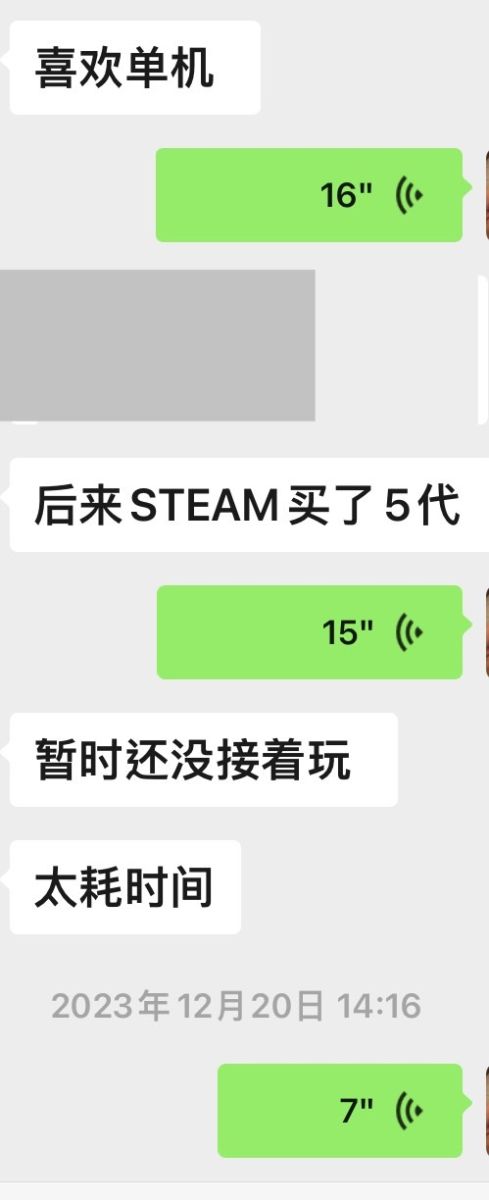
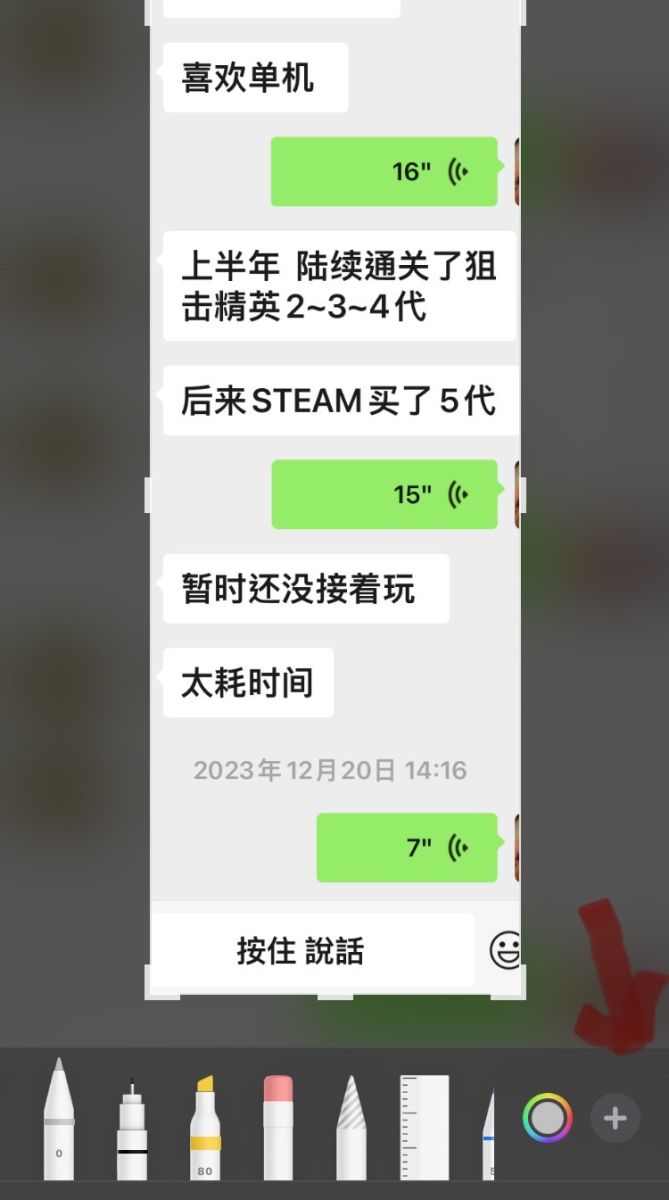
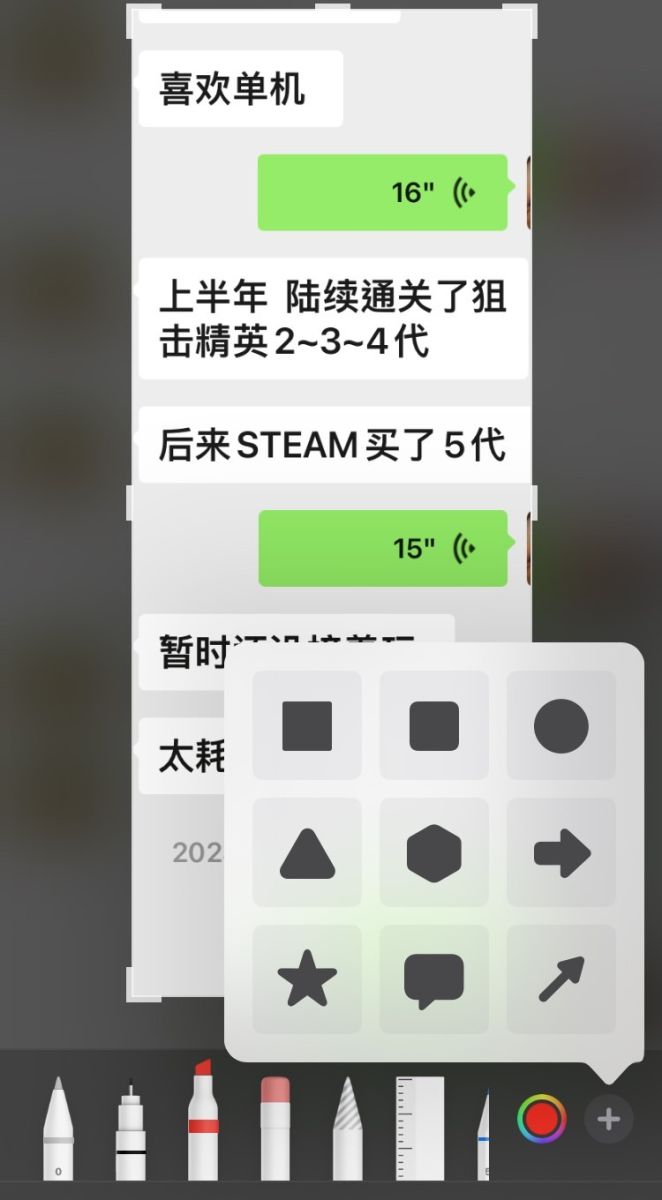

.jpg)
- 1
- 2
- 3
- 4
