電腦速度變慢的問題可以採用工程師的方法處理。
電腦速度變慢的問題可以採用工程師的方法處理。許多老電腦長時間使用後,速度可能變得卡且緩慢。以下是一些建議的處理步驟:
1.開啟「執行」視窗,按住Win鍵並同時按R,然後輸入"cleanmgr"。選擇要清理的C硬碟,確定後選擇要刪除的文件,然後按下確認。這將開始清理不必要的檔案。
2.按住Win鍵並同時按I,進入系統設置。點擊「系統」後進入「儲存體」。啟用「儲存感知」,點擊「立即執行」。將下面的三個時間全部設置為一天,然後點擊「立即清理」。這樣每天都會自動清理暫存系統和應用程式檔案,提升電腦速度。
這些操作手法同樣適用於筆記型電腦,只要操作系統是Windows即可。通過這些步驟,就能有效提高電腦的運行速度。
Handling the issue of a slow computer can be done using an engineer's approach. After prolonged use, many older computers may become sluggish. Here are some recommended steps:
Open the "Run" window by holding down the Win key and pressing R. Then, type "cleanmgr" and press Enter. Choose the C drive for cleanup, confirm, select the files to delete, and click OK. This will initiate the removal of unnecessary files.
Hold down the Win key and press I to enter the system settings. Click on "System" and navigate to "Storage." Enable "Storage Sense," click "Run" immediately, set the three time intervals below to once a day, and click "Clean Now." This will automatically clean temporary system and application files daily, boosting computer speed.
These steps are equally applicable to laptops as long as the operating system is Windows. By following these procedures, you can effectively enhance the performance of your computer.
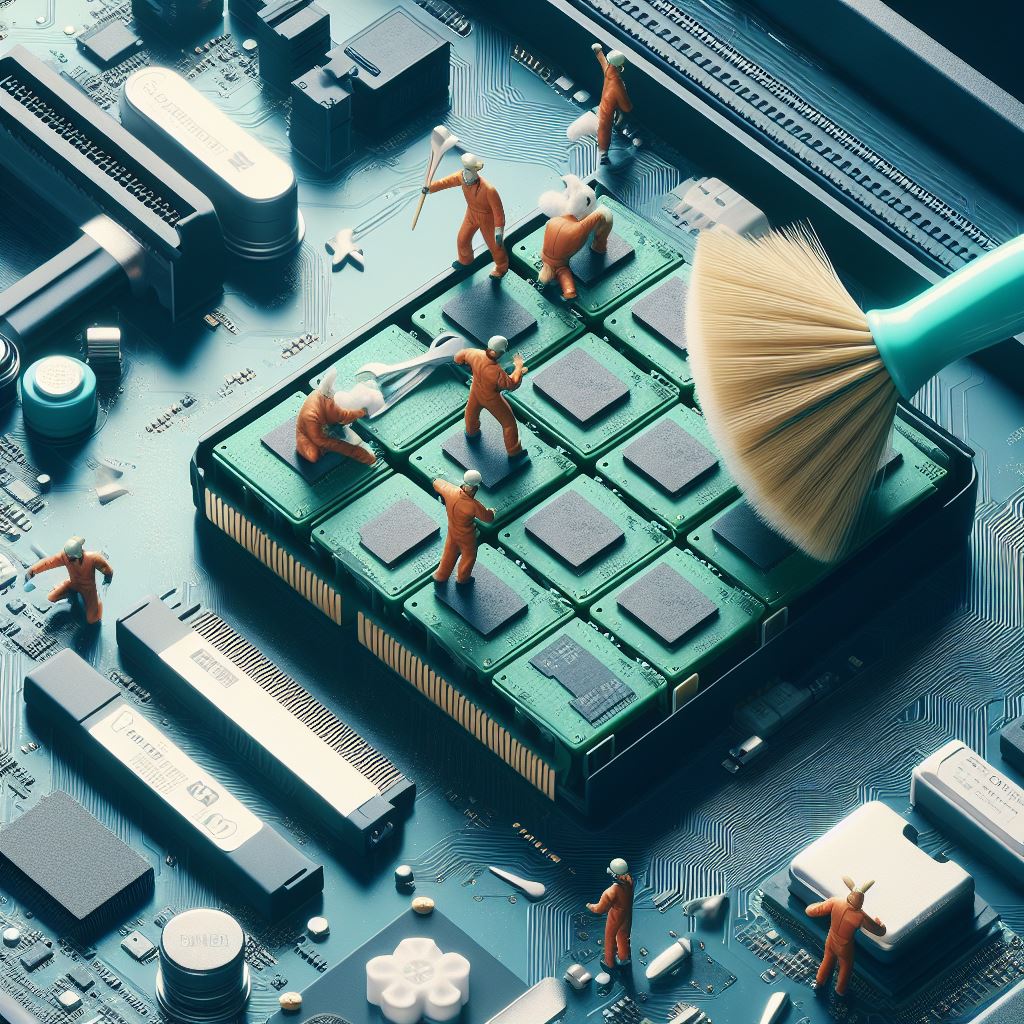



照片:DALLE3
- 1
- 2
- 3
- 4
