如何開啟已經損壞的硬碟?
如何開啟已經損壞的硬碟?
當硬碟損壞時,很多人可能會誤以為硬碟無法修復。然而,有一種方法可以嘗試啟動損壞的硬碟。當打開硬碟時,可能會收到“無法讀取”訊息。這時,可以按住Win+R,然後輸入“gpedit.msc”後按確定,進入管理模板。接著,在系統中找到可移動儲存訪問,點擊所有可移動存儲類,選擇未配置。最後,點擊應用,然後按確定。這樣一來,硬碟已經可以正常開啟。
When a hard drive is damaged, many people may mistakenly believe that it cannot be repaired. However, there is a method to attempt to initialize a damaged hard drive. When opening the hard drive, you may receive a "cannot read" message. At this point, you can press Win+R, then enter "gpedit.msc" and click OK to access the management templates. Next, navigate to System and locate Removable Storage Access. Click on All Removable Storage Classes, choose Not Configured, and then click Apply and OK. By doing so, you may find that the hard drive can be successfully accessed.


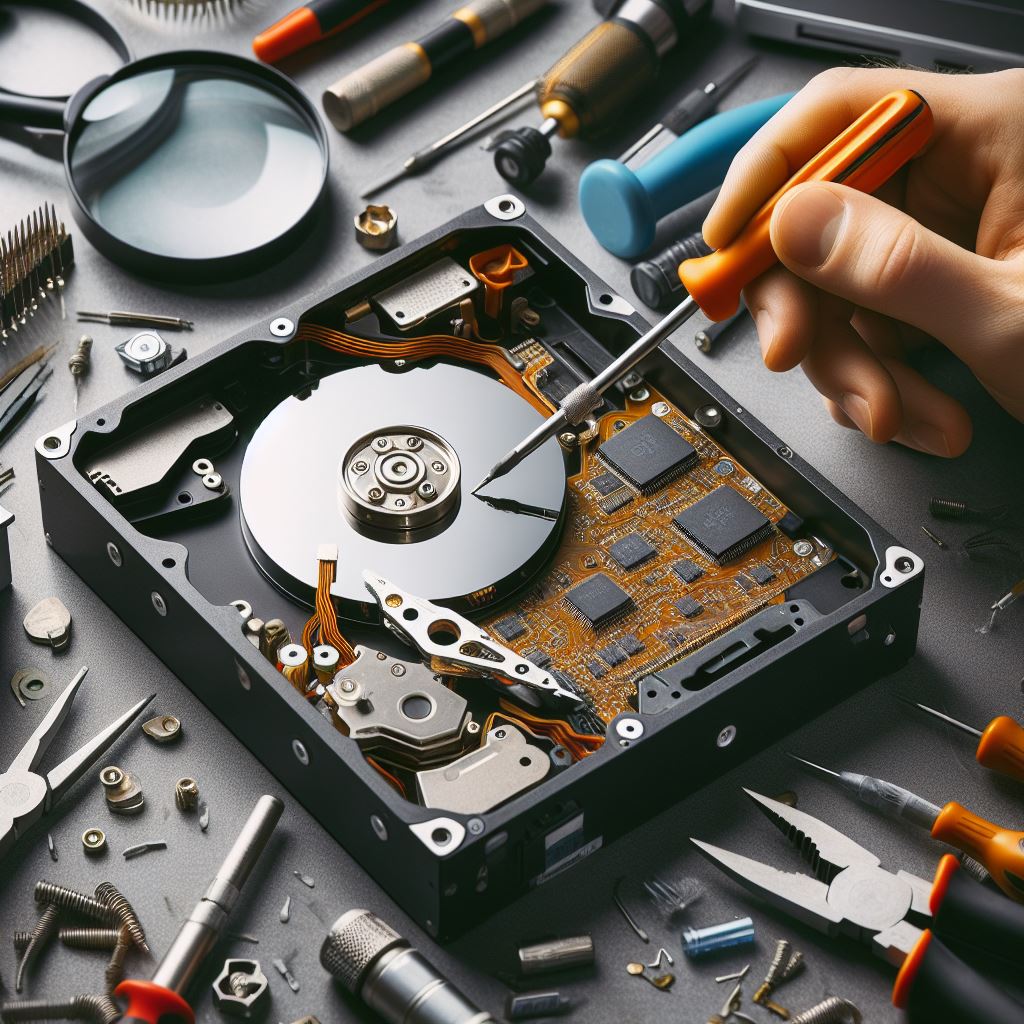
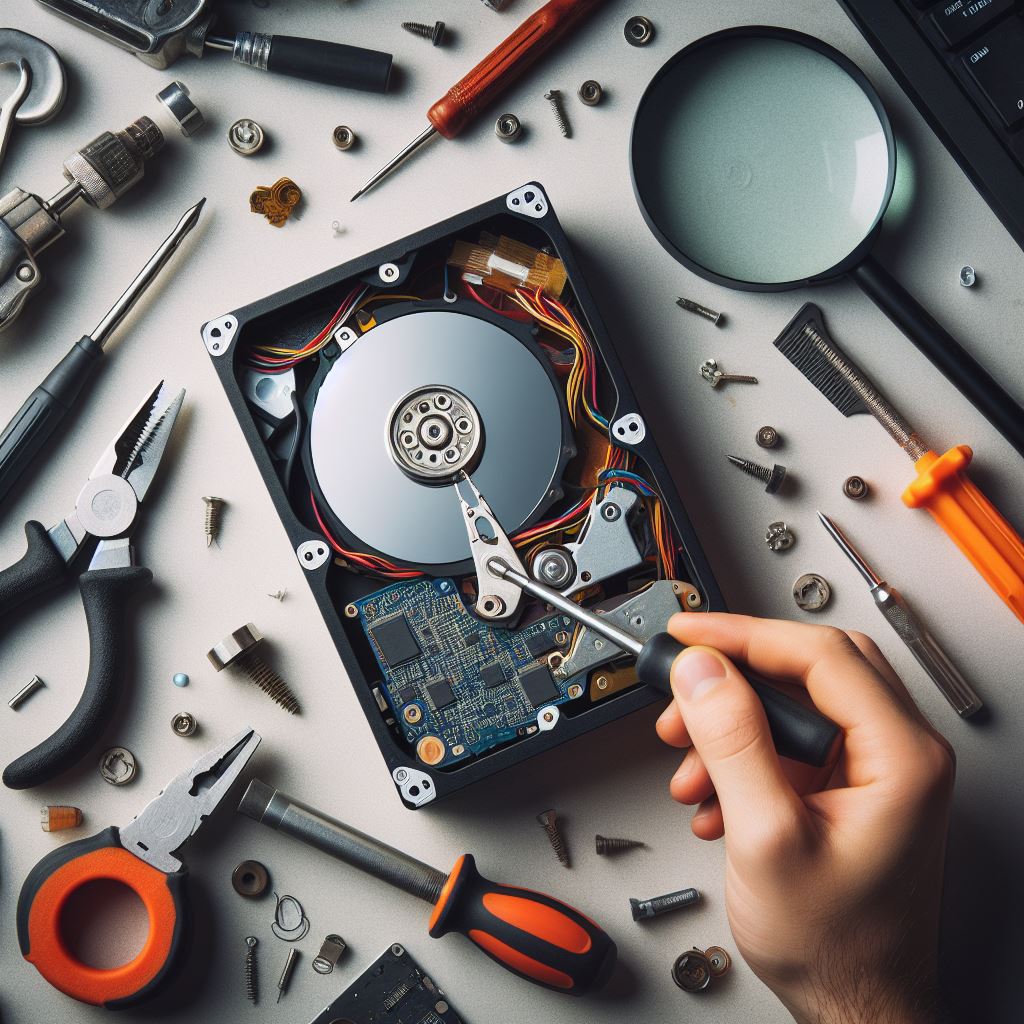
照片:DALLE3
- 1
- 2
- 3
- 4
