其實,iPhone 的拍照功能才是真正的神器!
其實,iPhone 的拍照功能才是真正的神器!相機拍攝的品質可能一般般,但可以透過以下步驟提升拍照效果。首先,打開設置(定),進入定位,點擊輔助功能,選擇顯示與文字大小,啟用降低白點,調整值為25。返回後打開相機,同時啟用網路、鏡像前置和查看超取景(在台灣版本是格線、前置相機鏡像翻轉、水平儀、檢視觀景窗外區域)這三個選項。點擊保留設置。接著,開啟曝光調整,調整相機的曝光度為0.3或者0.7。這樣,在自拍時,你的臉不會因為鏡頭移動而歪斜,始終會被鎖定在畫面的正中央。
Actually, the iPhone's camera functionality is the real game-changer! The quality of photos taken with the camera may be average, but you can enhance the photo-taking experience through the following steps. First, open Settings and go to Accessibility. Click on Display & Text Size, enable Reduce White Point, and adjust the value to 25. After returning, open the Camera app and simultaneously enable Grid, Mirror Front Camera, and Show HDR (or in the Taiwan version, it may be Grid, Flip Front Camera Horizontally, Level, and Show Outside the Frame) options. Click on Preserve Settings. Next, turn on Exposure Adjustment and set the camera's exposure to 0.3 or 0.7. This way, during selfies, your face won't tilt even if the camera moves, always staying centered in the frame.




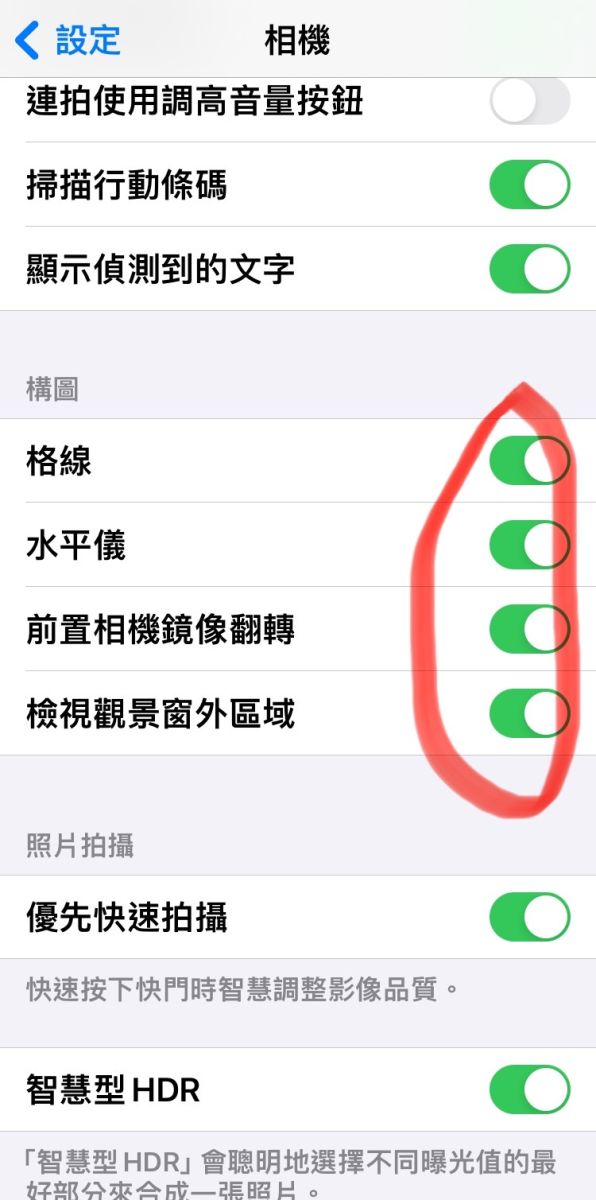


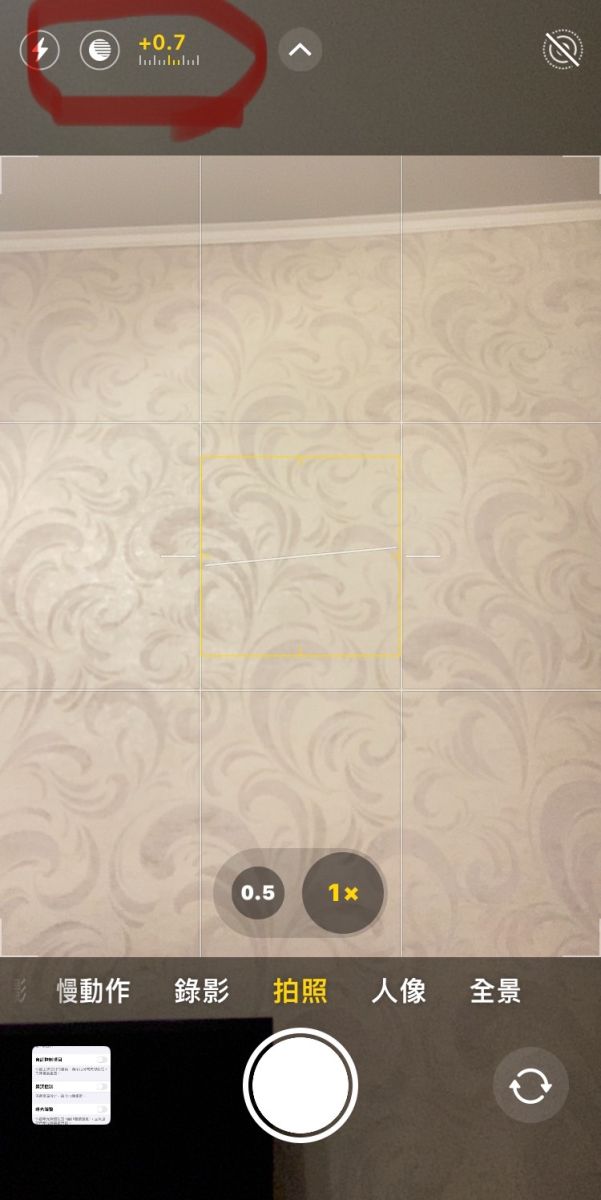
照片:DALLE3
- 1
- 2
- 3
- 4
