如何當場驗證iPhone手機的真偽?防詐騙必看。
如何當場驗證iPhone手機的真偽?防詐騙必看。
新聞經常報導有人在網路或通訊行購買到假手機的情況。當拆封蘋果手機時,可以檢查三個地方以確認真假。
1.在設定畫面中找到「一般」,進入「關於本機」查看型號號碼。以M開頭是零售機,N是官販機,F開頭是官翻機,3A開頭是演示機。如果是M或N開頭,通常是正版手機。
2.打開相機進入連拍模式。真正的手機可以連拍數百張照片。如果在連拍過程中出現卡死或直接退出的情況,表示手機內部可能有問題,請謹慎購買。
3.打開撥號鍵,輸入*#06#,手機的串碼會顯示出來。以35開頭的串碼通常是正版手機,也可以透過QR Code查詢相關訊息。
How to Verify the Authenticity of an iPhone on the Spot? A Must-Read for Fraud Prevention.
News often reports cases of people buying counterfeit iPhones online or from telecommunications stores. When unboxing an Apple iPhone, you can check three places to confirm its authenticity:
1.In the Settings menu, go to "General" and enter "About." Check the model number. If it starts with M (retail), N (official distribution), F (refurbished), or 3A (demo), it is likely a genuine iPhone, especially if it starts with M or N.
2.Open the camera and enter burst mode. A genuine iPhone can capture several
hundred consecutive photos. If the phone experiences freezing or exits during burst mode, it may indicate internal issues, and you should exercise caution when purchasing.
3.Open the dial pad, enter *#06#, and the phone's IMEI number will appear. If the IMEI starts with 35, it is typically a legitimate iPhone. You can also use a QR code to gather additional information.
These steps are essential for preventing fraud and ensuring that the iPhone you are purchasing is genuine.




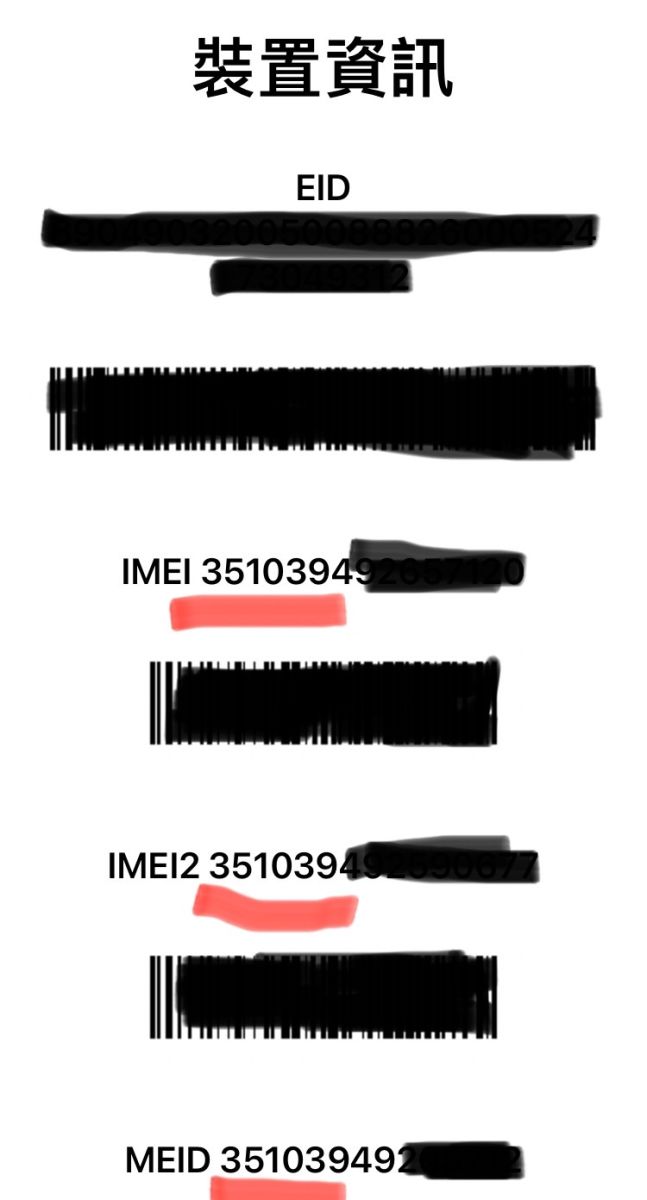
- 1
- 2
- 3
- 4
