連接到不知道密碼的Wi-Fi,只需進行以下簡單步驟。
2024-02-11
要連接到不知道密碼的Wi-Fi,只需進行以下簡單步驟:首先,在選項或搜尋欄中找到「任務管理器」,然後點擊「執行新任務」。在執行對話框中輸入「cmd」並勾選「系統管理員權限」。接著,在命令提示符處輸入以下指令:「netsh wlan show profiles name=(Wi-Fi名稱) key=clear」,然後按下確定。這樣就能找到該Wi-Fi的安全設置,下方的關鍵內容即為Wi-Fi密碼。
To connect to a Wi-Fi network without knowing the password, just follow these simple steps: First, locate "Task Manager" in the options or search bar, then click on "Run new task". In the "Run" dialog box, type "cmd" and check "Run as administrator". Next, enter the following command at the command prompt: "netsh wlan show profiles name=(Wi-Fi name) key=clear", then press Enter. This will display the security settings for that Wi-Fi network, with the key content below being the Wi-Fi password.



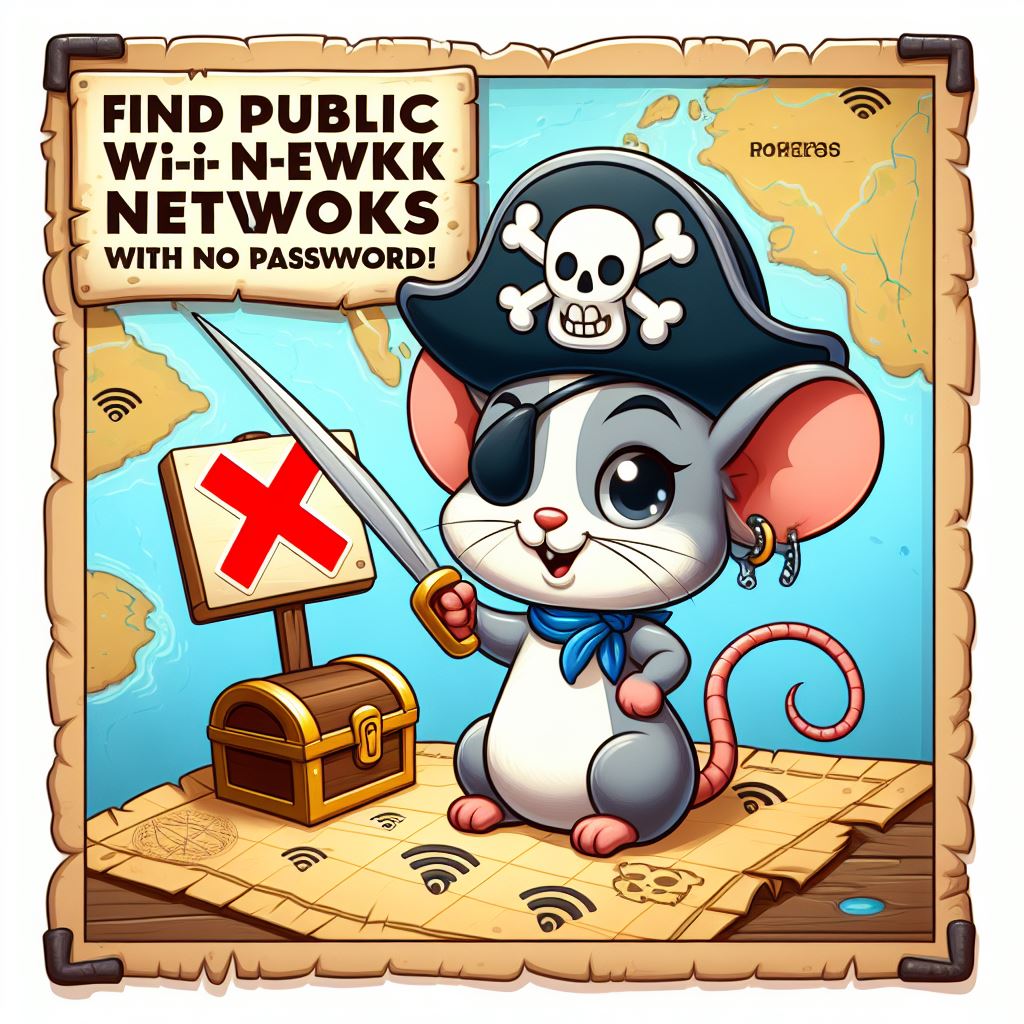
照片:DALLE3
- 1
- 2
- 3
- 4
