iPhone 的日落模式可以透過以下步驟來設定:
iPhone 的日落模式可以透過以下步驟來設定:
首先,打開設定並進入相機選項。在錄製視頻的選項中,勾選4K/60fps,進入相機模式後切換到錄影。
在錄影模式中,可以任意調整焦距大小,點擊對焦主體以確保焦點準確。接著,將小太陽下拉,這將有助於降低曝光並提高畫面解析度。
完成以上設定後,選擇開始錄製,按下方小白點即可開始拍攝。這樣的操作能夠捕捉到美麗的日落瞬間。
The sunset mode on the iPhone can be configured using the following steps:
Firstly, open the settings and go to the camera options. In the video recording settings, check the 4K/60fps option, and switch to video mode after entering the camera mode.
In video mode, you can freely adjust the focal length and click to focus on the subject to ensure accurate focus. Then, pull down the small sun icon to reduce exposure and enhance the screen resolution.
After completing these settings, choose to start recording by tapping the small white dot at the bottom. This operation allows you to capture the beautiful moments of the sunset.



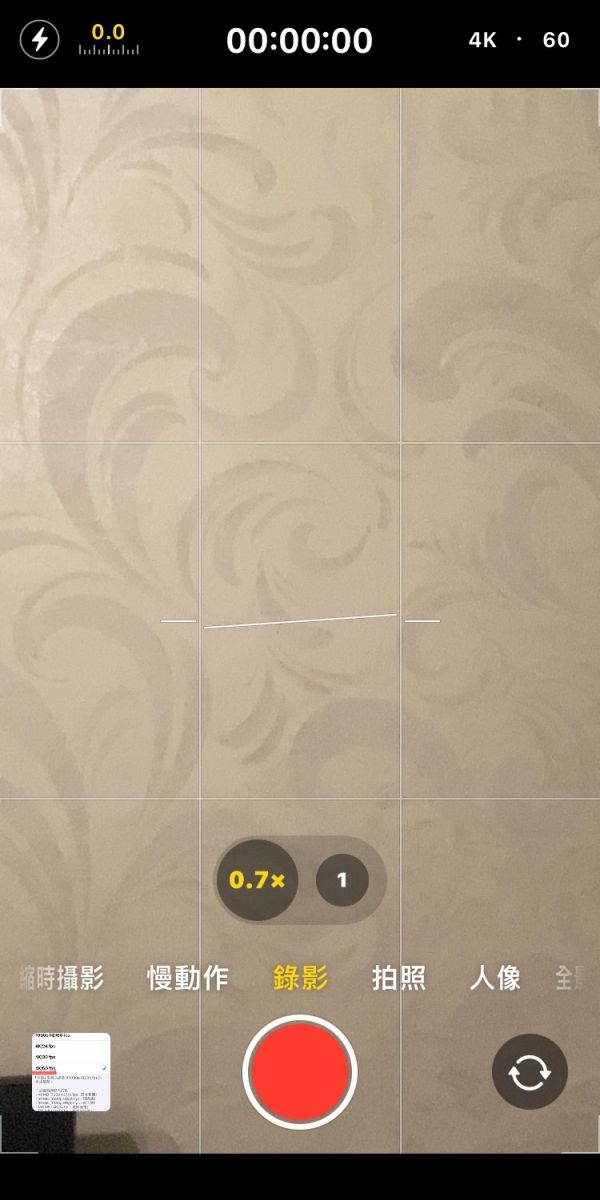
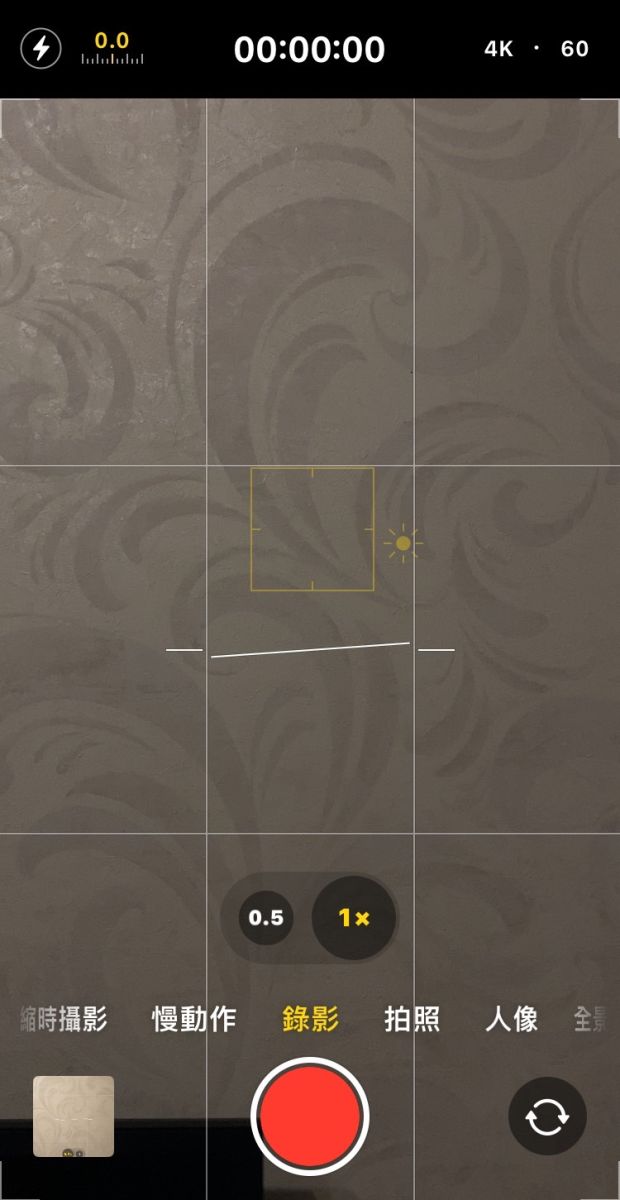
- 1
- 2
- 3
- 4
