欲延長iPhone電池續航力以應對一整天的使用需求?
欲延長iPhone電池續航力以應對一整天的使用需求?在外出時經常擔心手機電量迅速耗盡的情況。以下是一些步驟,可協助優化電池使用:
1.進入設定。
2.下滑至隱私權與安全性。
3.進入定位服務。
4.關閉不需要使用定位的應用程式。
回到設定頁面:
1.找到輔助功能。
2.點選動態效果。
3.關閉減少動態效果、自動播放信息效果以及自動播放動畫式影像。
再次返回到設定:
1.選擇一般。
2.點選背景App重新整理。
3.修改為關閉。
透過這些步驟,可以有效地減少手機的電力消耗,讓電池續航力更能應付整天的使用,而無需每天充電數次。
Looking to extend the battery life of your iPhone to meet the demands of a full day of use? Often concerned about the rapid depletion of your phone's battery while on the go? Here are some steps to help optimize battery usage:
Go to Settings.
1.Scroll down to Privacy and Security. 2.Enter Location Services. 3.Disable location access for apps that do not require it.
Return to the Settings page:
1.Find Accessibility. 2.Click on Motion. 3.Turn off Reduce Motion, Auto-Play Message Effects, and Auto-Play Animated Images.
Return to Settings once again:
1.Choose General. 2.Click on Background App Refresh. 3.Modify it to be turned off.
By following these steps, you can effectively reduce your phone's power consumption, allowing the battery to better handle the demands of the entire day without the need for multiple daily recharges.






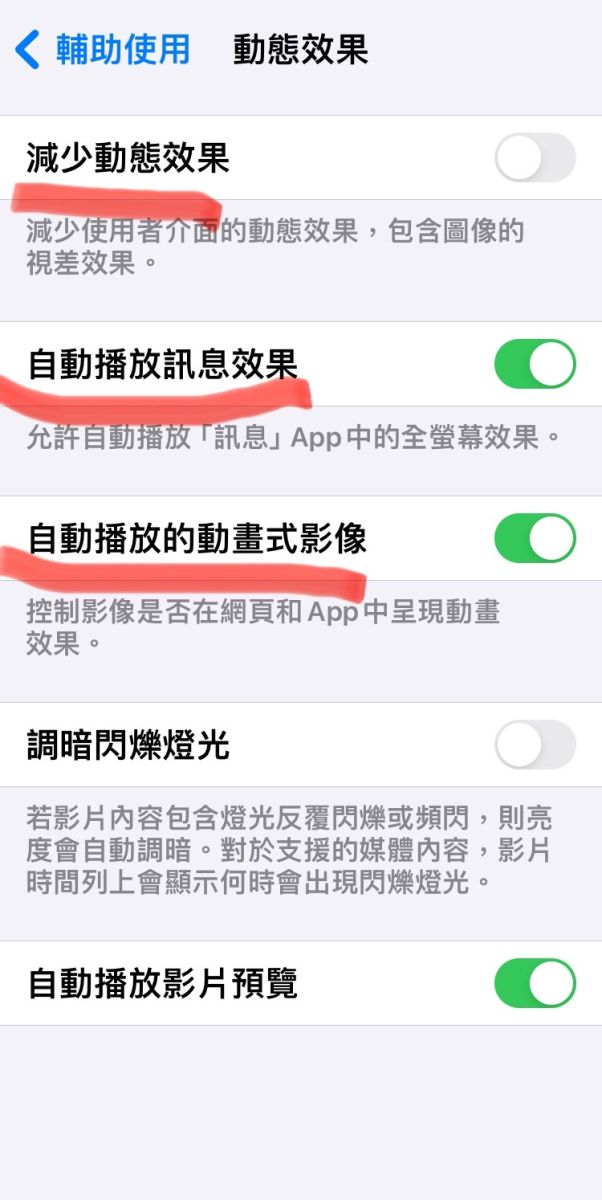

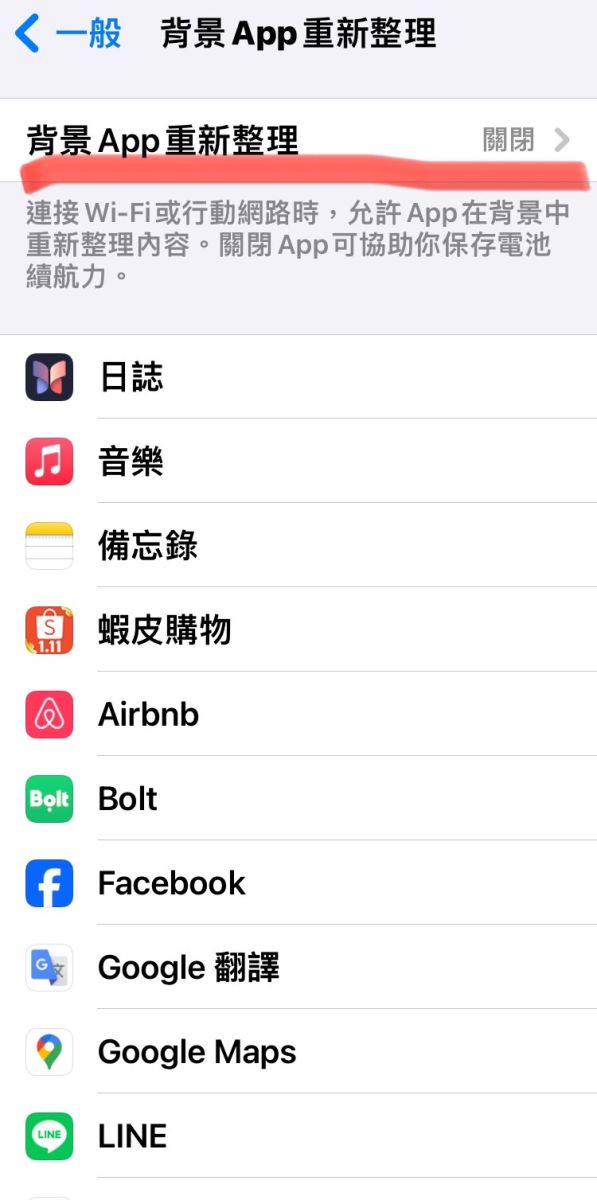
- 1
- 2
- 3
- 4
