讓老舊電腦瞬間回春的方法!
讓老舊電腦瞬間回春的方法:
許多人使用電腦多年後發現速度變慢,可以透過以下方式改善狀況。首先,按下Win+R,這時會彈出一個視窗,輸入cmd後再輸入chkdsk按確認,此操作的目的是檢測硬碟系統。接著繼續輸入sfc/scannow,再次按確認。透過這個指令,系統將自動檢測並修復損壞的文件。當整個修復作業完成後,電腦就成功回春了。需要注意的是要以系統管理員身份執行,否則可能會遇到權限限制的問題。
Method to instantly rejuvenate an old computer:
Many people notice a slowdown in their computer's speed after using it for several years. You can improve this situation through the following steps. First, press Win+R, which will bring up a window. Enter cmd and press OK; this will open the command prompt. Input chkdsk and press OK. The purpose of this operation is to check the hard drive system.
Next, continue by entering sfc/scannow and press OK again. Through this command, the system will automatically detect and repair damaged files. Once the entire repair process is complete, the computer will be successfully rejuvenated. It's important to note that you should run these commands with administrator privileges to avoid encountering permission restrictions.



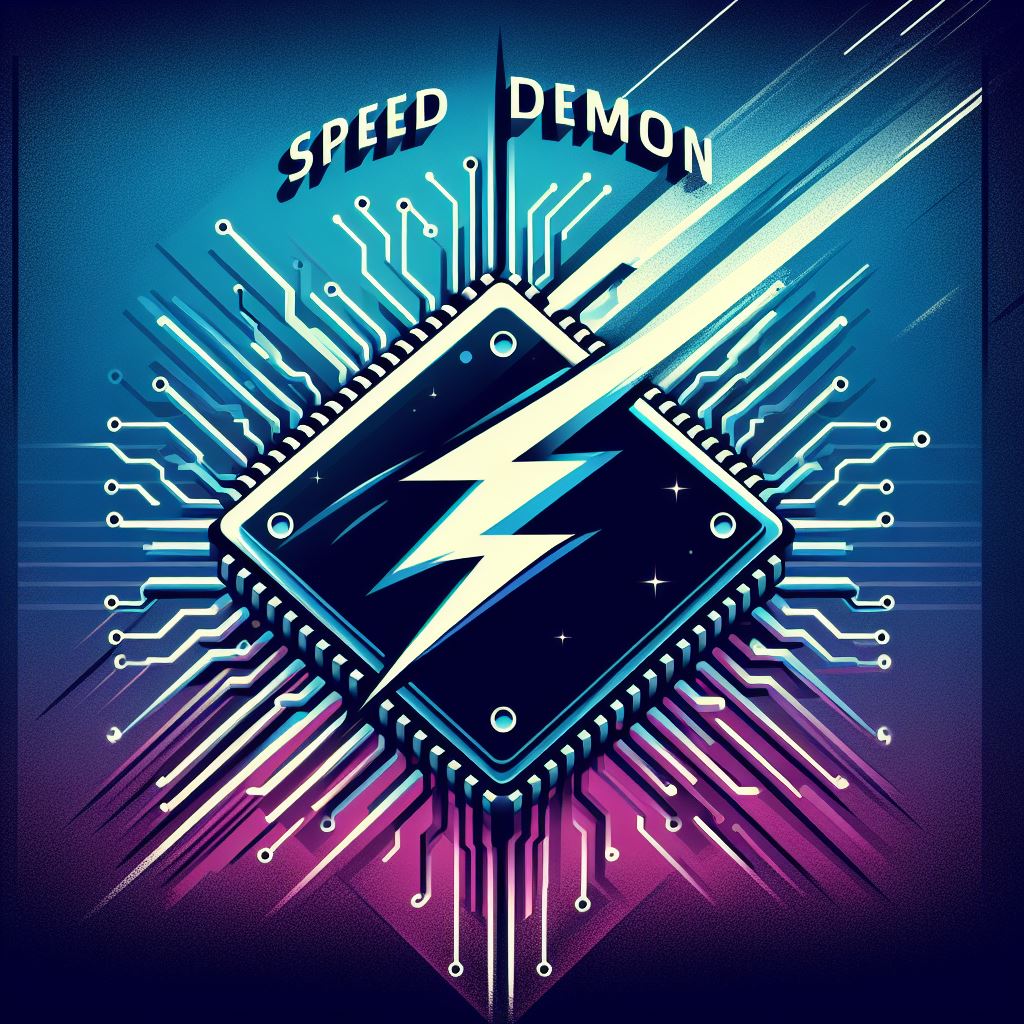
照片:DALLE3
- 1
- 2
- 3
- 4
