微信長按兩秒的隱藏功能,大多數人可能並不知道。
微信長按兩秒的隱藏功能,大多數人可能並不知道:
1.重要事情提醒:長按訊息兩秒,點擊提醒後,可以設置開會的時間。按確認後,就不用擔心會錯過重要的會議。
2.放大圖片後長按兩秒,會跳出指令。選擇翻譯,就可以直接將英文翻譯成中文。
3.美顏相機:點擊加號,長按照片兩秒,開啟美顏功能。這樣拍出來的照片就不會被壓縮,品質也更加清晰。
4.長按對話框兩秒,點擊編寫編輯功能。打出來的文字就能用英文的形式翻譯出來(部分微信版本可能無此選項)。
5.長按對話框兩秒,選擇全屏輸入。就能使用全畫面打字與編排。
Hidden features of WeChat with a two-second long press that most people may not know:
1.Important Reminders: Long press a message for two seconds, click on the reminder, and you can set the meeting time. After confirming, you don't have to worry about missing an important meeting.
2.Enlarge and Translate Images: After a two-second long press on an image, a command will appear. Choose translation, and you can directly translate English into Chinese.
3.Beauty Camera: Click the plus icon, long press a photo for two seconds, and open the beauty function. This way, the photos you take won't be compressed, and the quality will be clearer.
4.Edit Text in English: Long press the dialogue box for two seconds, click on the edit function. The typed text can be translated into English (this option may not be available in some WeChat versions).
5.Full-Screen Input: Long press the dialogue box for two seconds, choose full-screen input, and you can type and format text using the entire screen.
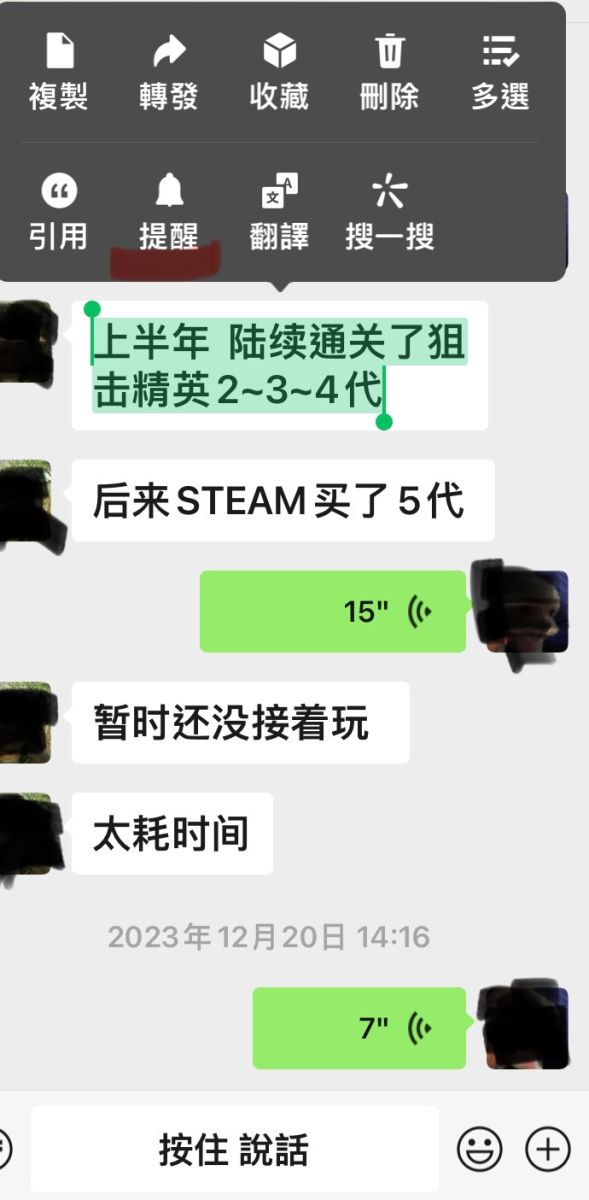
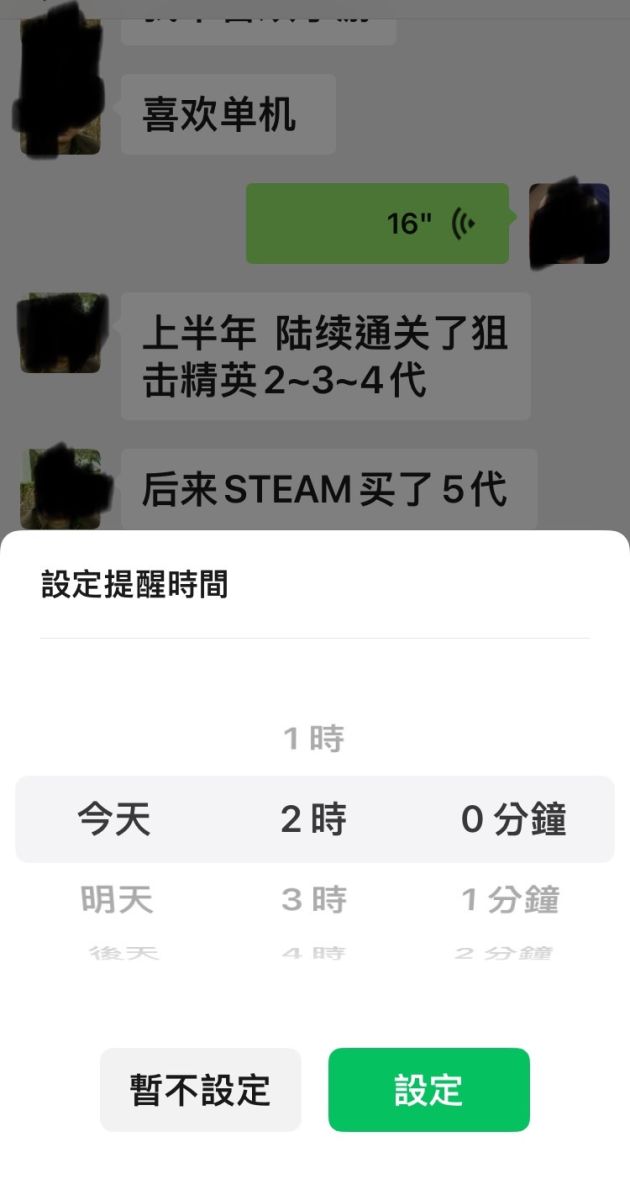
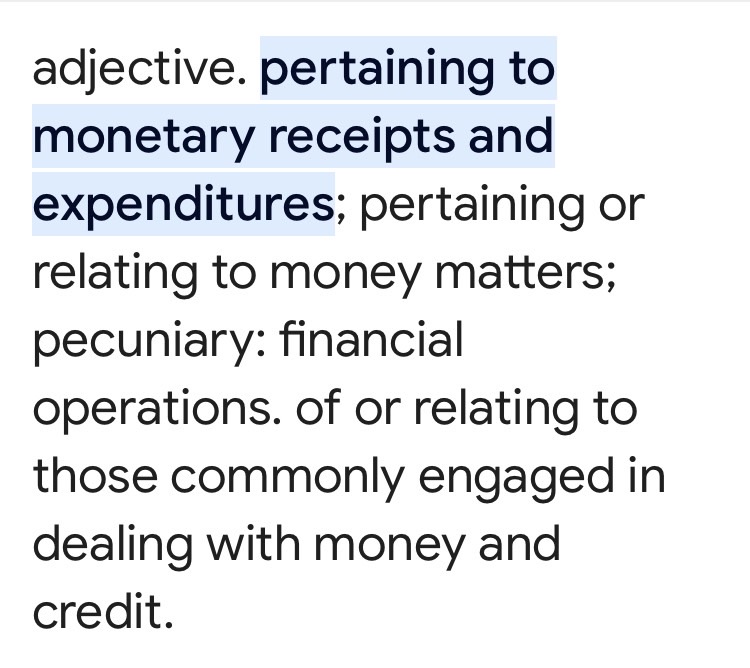
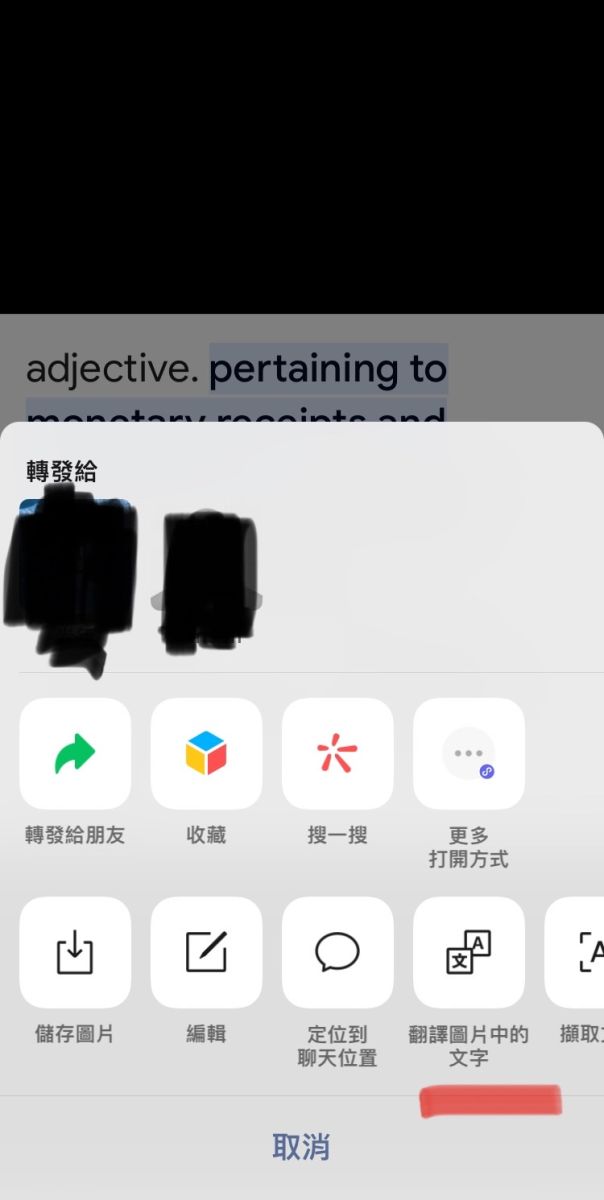
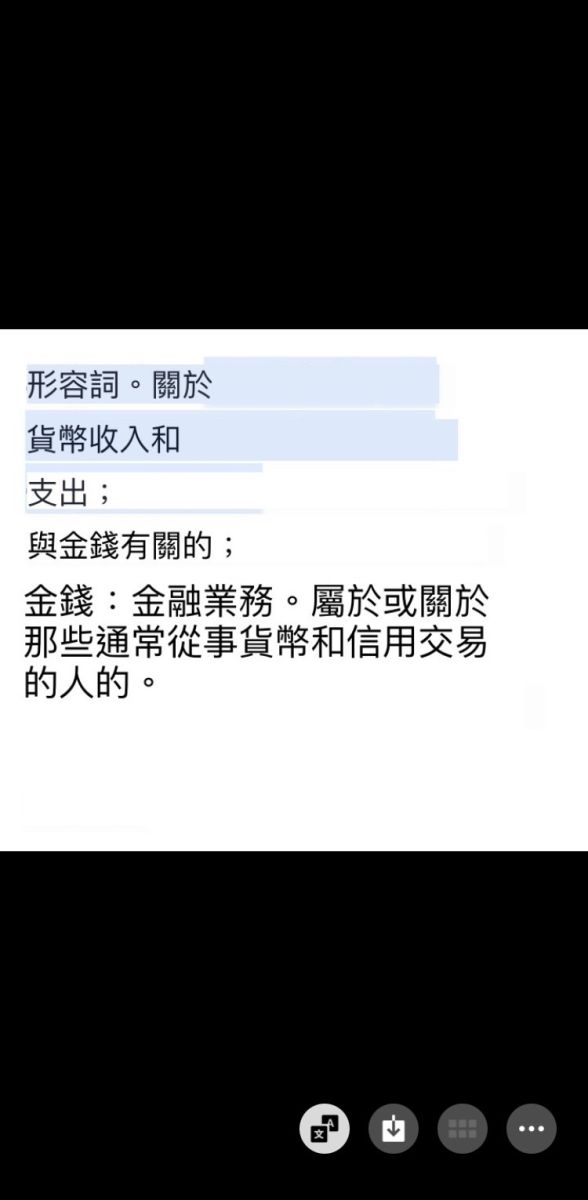
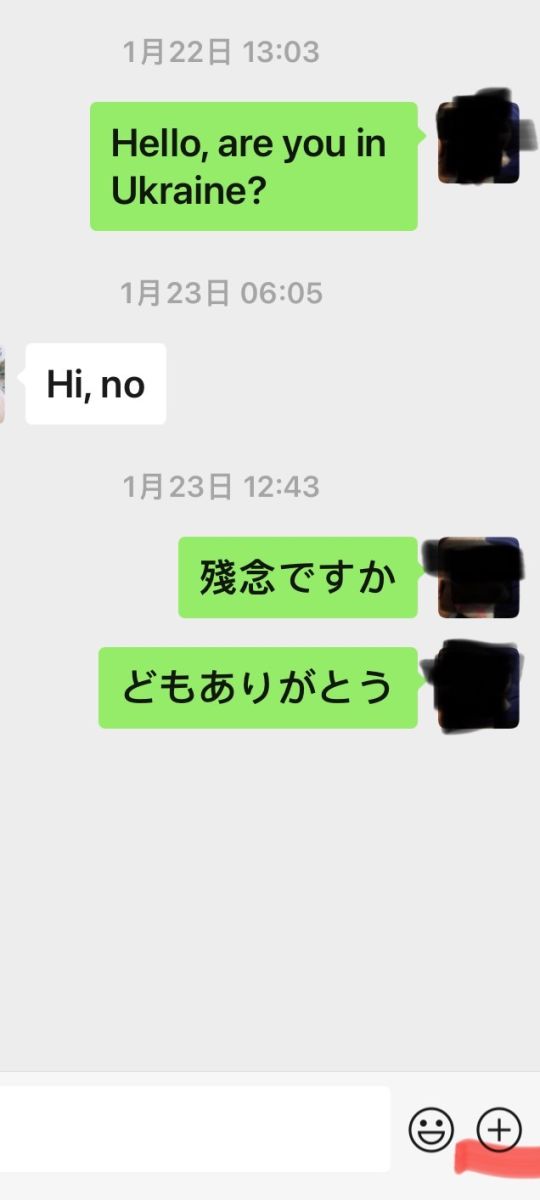
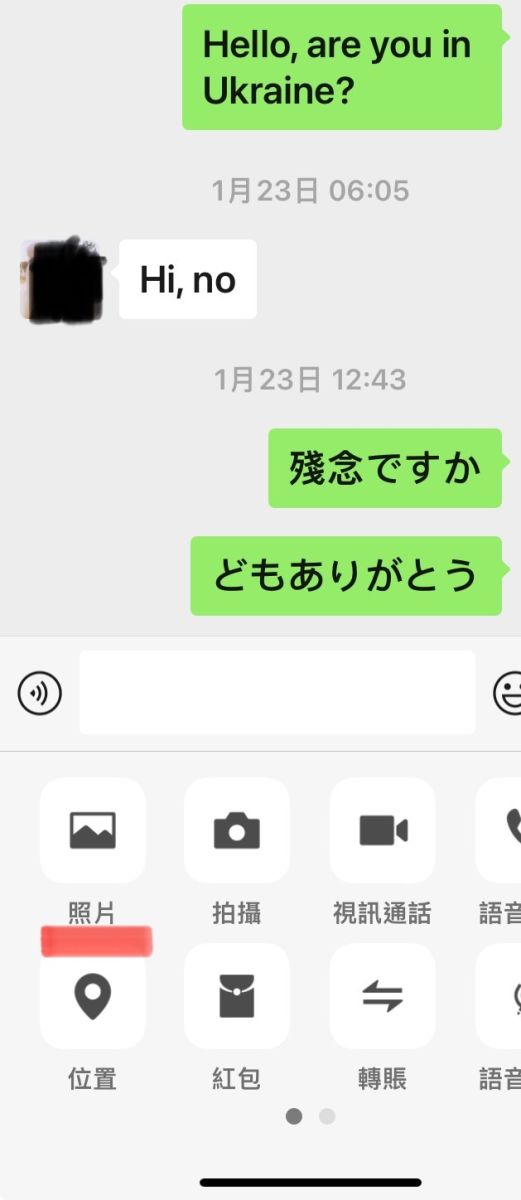
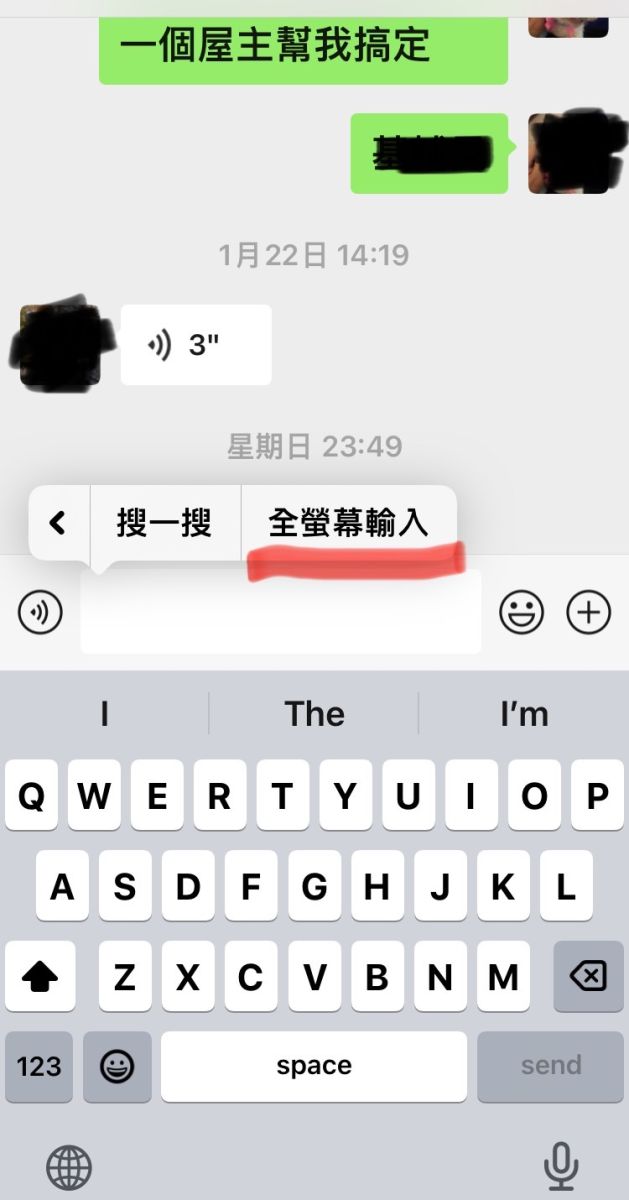
- 1
- 2
- 3
- 4
