忘記 iPhone 密碼時,可以按照以下步驟處理。
忘記 iPhone 密碼時,可以按照以下步驟處理。若缺少 Apple 密碼,將無法使用許多功能和下載部分應用程式。
首先,打開系統設定。選擇最上方的頭像。接著,選擇「登入與安全性」。進入後,點擊「更改密碼」選項。畫面將顯示「安全延遲進行中」,只需等待一個小時。當安全延遲結束後,鎖定畫面將顯示安全延遲已結束。此時可在設置中繼續更改密碼的訊息。再次回到「登入與安全性」畫面,選擇「更改密碼」的選項。輸入新的密碼即可完成操作。
When you forget your iPhone password, you can follow these steps to resolve the issue. Without the Apple password, many features and certain applications cannot be accessed.
First, open the system settings. Select the profile icon at the top. Then, choose "Sign In & Security." Once inside, click on the "Change Password" option. The screen will display "Security Delay in Progress," and you just need to wait for one hour. Once the security delay is over, the locked screen will indicate that the security delay has ended. You can then proceed to change the password in the settings. Go back to the "Sign In & Security" screen, select the "Change Password" option, and input the new password to complete the process.



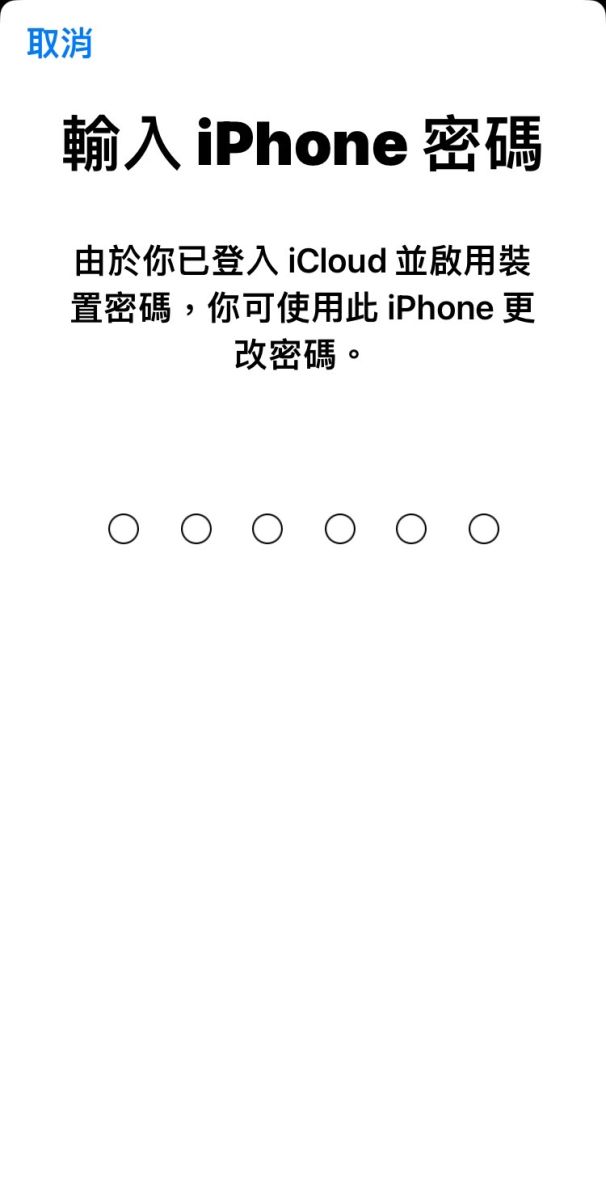
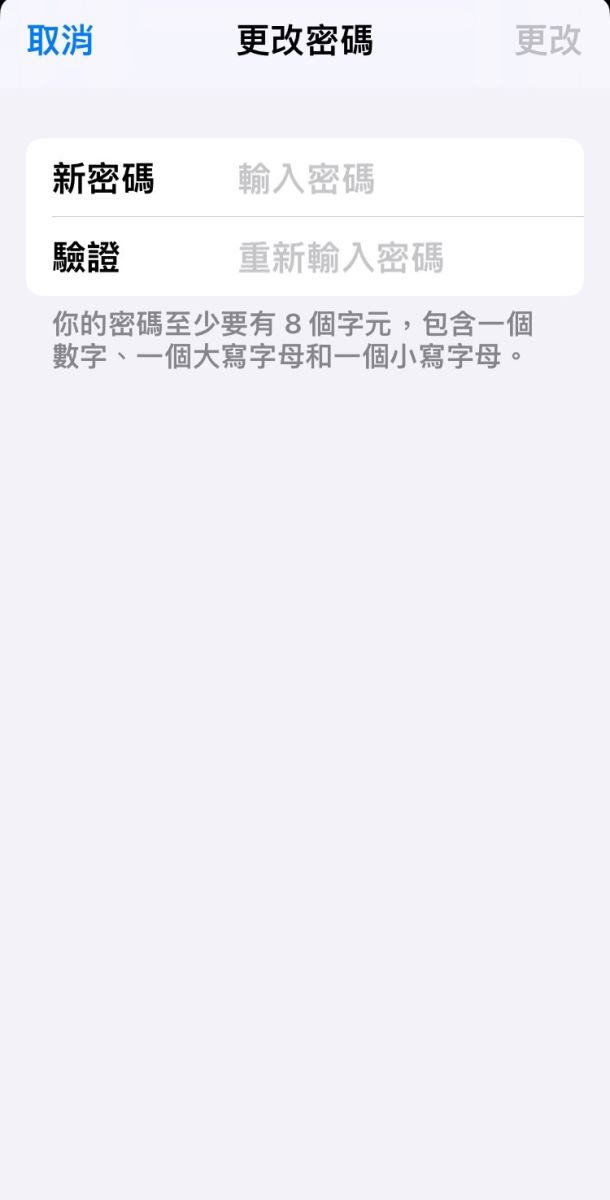
- 1
- 2
- 3
- 4
