如何查看電腦是否有疑似被動過的情況?
要查看電腦是否有疑似被動過的情況,可以按照以下步驟檢查相關資料:
1.按住鍵盤上的「Win」鍵(Windows徽標鍵),同時按下「R」鍵,這將打開運行對話框。
2.在運行對話框中,輸入「RECENT」,然後按下「Enter」鍵。這會打開最近打開的文件列表,顯示文件的時間戳和日期。
通過這種方式,可以查看最近打開的文件,並檢查是否有任何異常活動或未經授權的訪問。這可以幫助確定電腦是否受到未經授權的存取或操控。
To check if your computer has been tampered with, you can follow these steps to inspect relevant data:
1. Press and hold the "Win" key (Windows logo key) on your keyboard, and simultaneously press the "R" key. This will open the Run dialog box.
2. In the Run dialog box, type "RECENT", and then press the "Enter" key. This will open a list of recently opened files, displaying the timestamps and dates of the files.
By doing this, you can review recently opened files and check for any unusual activity or unauthorized access. This can help determine if your computer has experienced unauthorized access or manipulation.


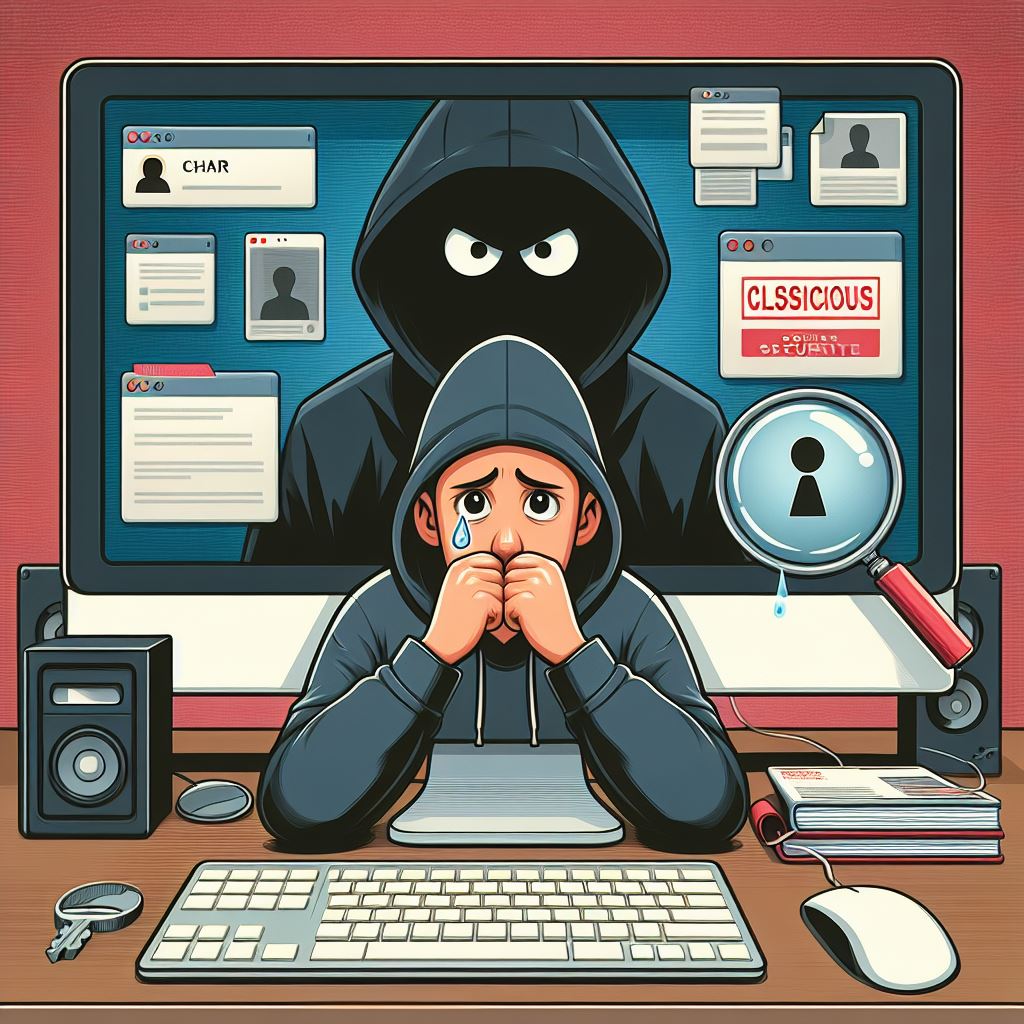

照片:DALLE3
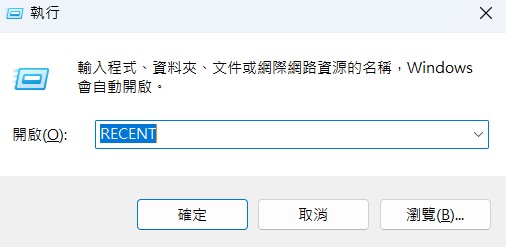

- 1
- 2
- 3
- 4
