千萬不要讓別人看到你的微信,因為裡面有三大個人資料!
千萬不要讓別人看到你的微信,因為裡面有三大個人資料:
1.在首頁畫面,點服務功能,就會微信支付,進入錢包就會看到消費者保護,點擊後就會看到幫助中心,點擊實名問題,查詢名下帳戶就會出現,透過前往查詢就能看到已經註冊的小帳號。
2.在微信”設定”頁面,有個人資訊與權限,進入授權管理,可以看到過去所有授權的軟體。
3.打開微信的”設定”,點擊一般,進入儲存空間,打開管理,就可以看到過去與其他人聊天的完整紀錄。
Never let others see your WeChat, as it contains three major personal data points:
1. On the home screen, click on Services, then WeChat Pay. Enter the Wallet, where you will see Consumer Protection. Click on it to find the Help Center. Click on Real-name Verification, and then Query Accounts to see all registered sub-accounts.
2. In the WeChat "Settings" page, under Personal Information and Permissions, go to Authorization Management to see all the software that has been authorized in the past.
3. Open WeChat "Settings," click on General, go to Storage Space, and open Manage. Here, you can see the complete history of conversations with others.
1..jpg)
.jpg)
.jpg)
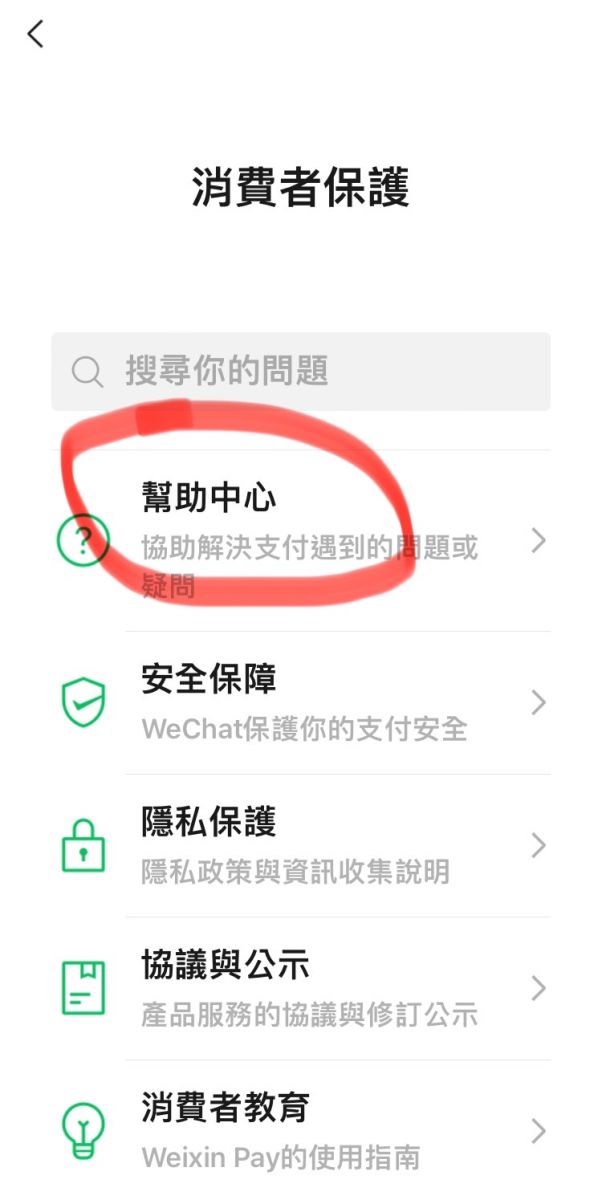
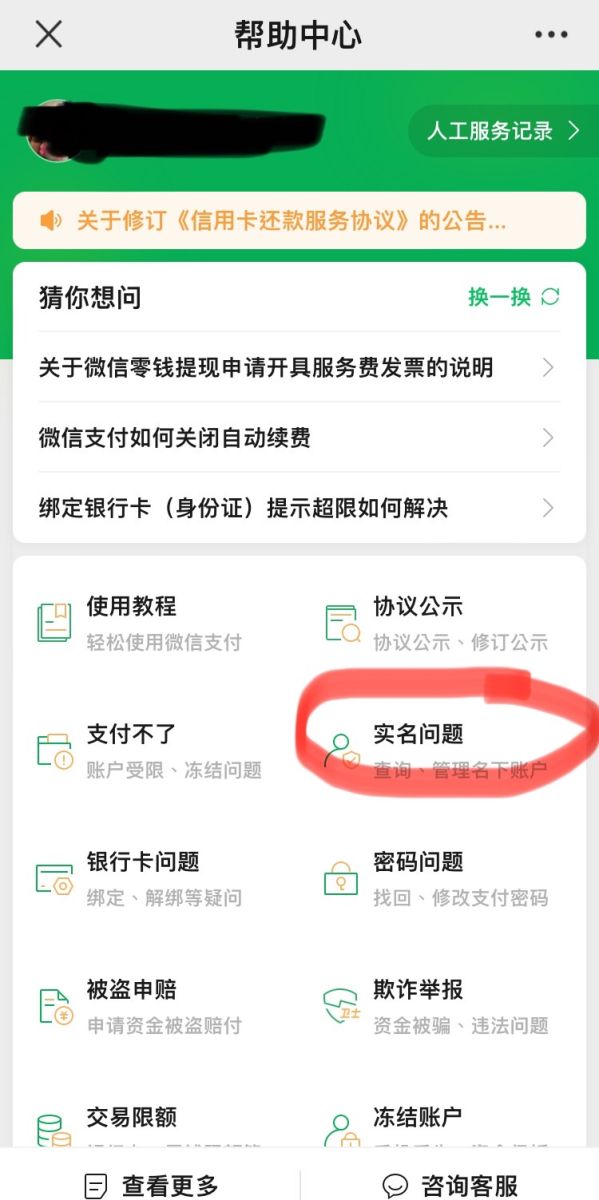

2..jpg)
.jpg)
.jpg)
3..jpg)
.jpg)
.jpg)
- 1
- 2
- 3
- 4
